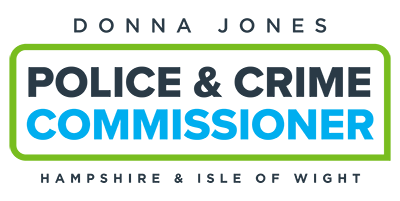Welcome to your Cyber Critters Resources page
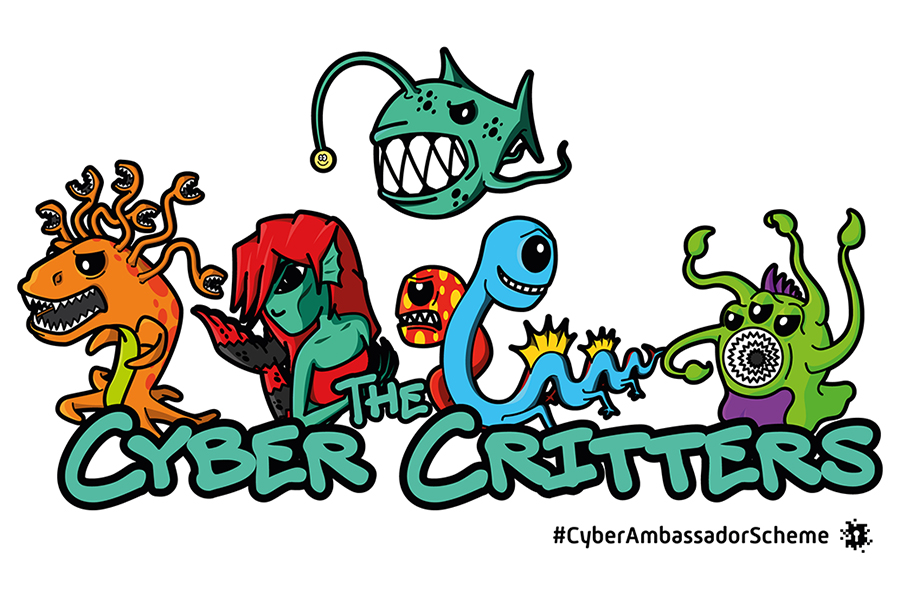
explore • educate • engage
You are now on your 2022/2023 Cyber Ambassador mission taking on the Cyber Critters! Your first task is to launch the Cyber Critters worry box. To complete the mission, help your peers collect their Cyber Critters top trump cards by completing all the activities on each critter.
Download a copy of the training slides.
To share your resources with other Cyber Ambassadors, email the scheme coordinator.
Many thanks to Cyberfirst (cyber sprinters), Childnet, Gov.UK for some of the resources you will access on this page.
Take on The Angler
Introduction to the Internet and World Wide Web.
Learning objective:
This activity encourages you to explore the difference between the internet and world wide web and how the internet works.
Activity:
Download the Internet vs the World Wide Web activity and take part in the discussion as a team.
Exploring opportunities and risks of the internet.
Learning objective:
This activity allows you to explore tricks used to try and steal personal data held on devices and tips to protect personal data from The Angler.
Activity:
Download and print the Cyber Sprinters Crossword (without the answers). Once completed, review the answers using the answer sheet. Follow the instructions on the crossword to solve the anagram and unlock Nano in the Cyber Sprinters game.
Once the peer group has completed the 2 activities, remember to give them their well-earned Angler cyber critter top trump card!
Curriculum links
ICT/Computing: Explore the impact of technology or how IT keeps changing and its positive impact on people’s lives.
Geography: Use devices to explore maps locating areas and features explored in class.
At home with a trusted adult:
Together with your trusted adult, download and using a device take part in the Who’s the clone? – A CyberSprinters Adventure Story.
Take the Selphire
Online Critical Thinking.
Learning objective:
You will learn how to be active readers and how to make choices about what is trustworthy and not trustworthy online content.
Activity:
Download the online critical thinking presentation and complete the activities on the slides. You will need devices for the teams (1 per team).
Self-image and identity.
Learning objective:
This activity encourages you to make responsible choices about having an online identity.
Activity:
(Uploading soon)
Optional:
Once the peer group has completed the 2 activities, remember to give them their well-earned Selphire cyber critter top trump card!
Curriculum links
PSHE: When exploring ‘identity’, explore on and offline identities. Compare the difference between on and offline identities, i.e. who am I in real life/ who am I online?
History: Promote the S.H.A.R.E Checklist when researching historical figures or completing homework.
At home with a trusted adult:
Take on The Info Eater
Privacy and security.
Learning objective:
You will learn different strategies for keeping personal information private, depending on context.
Activity:
(Uploading soon)
Online reputation.
Learning objective:
Remember and apply the 5Ps to protect your digital personality and digital footprint.
Activity:
Download and print the superheroes and their extra agent recruitment advert. Stick the different superheroes anywhere in the classroom and ask the children
Once the peer group has completed the 2 activities, remember to give them their well-earned Info Eater cyber critter top trump card!
Curriculum links
PSHE: When exploring ‘identity’, explore on and offline identities. Compare the difference between on and offline identities, i.e. who am I in real life/ who am I online?
At home with a trusted adult:
Take on The Bi-Diphorous
Online relationships.
Learning objective:
Learn how to recognise healthy and unhealthy online behaviours.
Activity:
Grab some sweets/ alternative incentives and with the group you are working with, select a team to leave the session to pick up a “special task”.
- Split the team to allocate ‘imposters’ & ‘trusted people’ within the team. There must be at least 2 imposters and 1 trusted person within the team (allocate odd numbers of imposters and trusted people).
- The team will need to offer the rest of the group sweets, the imposters need to think of different tricks people may use online to trick people and use the cards [tricks are highlighted in yellow to spark the discussion at the end].
Remaining group:
- Tell the group they will be offered sweets, however within the team there are some imposters giving out fake sweets.
- The group must respond with excuses- they cannot say no.
- Ask peers to listen to what the team are saying to them before they decide to take the sweets or not. Ask them to spot any imposters trying to trick them or any tricks imposters may use online.
Discussion
- What made you trust some people and not others?
- How did you know some things were tricks or unreliable and others were trust worthy?
- Why do you think some people used tricks?
Once the peer group has completed the 2 activities, remember to give them their well-earned Bi-Diphorous cyber critter top trump card!
Curriculum links
KS2 Stranger danger: When learning about safer strangers, remind peers that Safer Strangers do not exist online because people online behave differently, including pretending to be someone who they are not.
At home with a trusted adult:
Take on The Meanataur
Online bullying.
Learning objective:
You will learn how to respond to online bullying in different contexts and what you should do if you come across it.
Activity:
Watch How to be an upstander and complete the team learning activity.
Deliver a workshop on Cyberbullying.
Once the peer group has completed the 2 activities, remember to give them their well-earned Meanataur cyber critter top trump card!
Curriculum links
RSE/PSHE: When exploring healthy and unhealthy relationships offline, discuss how these relationships will be different online.
Anti-bullying: Discuss that the same principles apply to online relationships as to face-to-face relationships, including the importance of respect for others online even when anonymous.
Golden time: Watch Building Confidence after online bullying.
At home with a trusted adult:
Download the Childnet let’s Talk about life online and have a conversation about your online presence with your trusted adult.
Cyber Ambassador ideas
Well done for completing your Cyber Ambassador training. Here are some ideas to help you engage with your peers in your role:
Education
- Deliver lessons and assemblies
- Create resources and lesson plans
- Share tips and advice on the latest games, online trends and apps
Awareness
- Create a Cyber Critters noticeboard
- Write a cyber safety newsletter/ bulletin
Support
- Create a cyber worries box
- share reporting and support tools available
Community engagement
- Help trusted adults with their online safety
- Deliver a session to teachers about latest online trends
Cyber Ambassador Scheme Evaluation
Please email the scheme coordinator with any updates/ feedback/comments/ queries- Email the scheme coordinator.
More information & useful links
Download the PowerPoint template
Download the Cyber Ambassador Training slides (being updated)
Visit our online safety advice page
Teachers’ information (being updated)
Download the Safer Superhero Pack
Visit Safe4Me for additional educational resources from Hampshire Constabulary
Report Harmful Content provides advice on reporting harmful online content to social media sites, and helps users to get their reports to social media sites reviewed. Organisations can also add a Report Harmful Content button to their own sites.
CEOP helps to tackle the sexual abuse and exploitation of children and young people, and provides a service whereby users can report any unsafe online communication, to themselves or someone that they know.