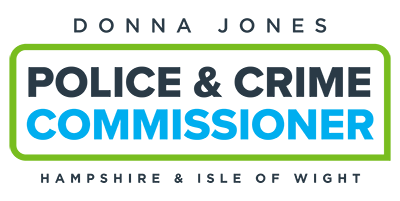Safer Together Apart – Week 2 Staying safe from fraud and scams
22 June 2020
Welcome to Safer Together Apart!
Day 6 – Keeping children safe online
It’s important that we have conversations with the young people in our care about how to stay safe online, especially at a time when screens have become more social than ever. How do we start the conversation with our digital natives?
Marcia is also helping schools signed up to our Cyber Ambassador scheme to continue their cyber safety education whilst schools are closed.
GoFISH Online Safety sessions, including advice, tips and challenges are now available on YouTube. Encourage your children to join the Cyber Ambassador Coordinator by subscribing to Cyber Ambassadors on YouTube for all things safely connect, interact & play.
For more online safety advice and daily tips, head over to our Safer Superheroes page and follow the Cyber Ambassadors on:
- Twitter: @cyber_Go_FISH
- TikTok: @Cyber.ambassadors
- YouTube: search cyber ambassadors
Day 5 – Simple steps to protect yourself and others
Fraudsters are coming up with new scams all the time, exploiting people’s vulnerabilities and targeting those who may be less alert to what it is going on.
Here are some simple tips to help you stay safe:
Take Five
- Stop – Take a moment to stop and think before parting with your money or information. Never do anything you don’t want to or make any decisions on the spot.
- Check and challenge – Check for ID, and challenge it’s genuine. It’s ok to reject, refuse or ignore any requests.
- Ask – Ask someone you trust for a second opinion.
- Mine – If they ask for your card or your pin, remember this is very personal information which should not be shared.
- Share – If you come across a scam, share your experience with others if possible to prevent them from being scammed.
Look after older or vulnerable neighbours or relatives
Hampshire Constabulary receives over 700 reports of fraud or attempted fraud each month. Many of these are targeting elderly or vulnerable members of the community, and the consequences can be extremely damaging both financially and emotionally for the victims.
Check in with your relatives or neighbours and offer them help and advice in setting up some of the security measures highlighted earlier in the week.
Stay up to date with the latest scams
The best way to stay up to date is to sign up to Hampshire Alert or Isle of Wight Alert – this will ensure you have the latest updates delivered directly from Hampshire Constabulary and Action Fraud to your inbox or mobile phone.
What if you or someone you know has become a victim of fraud?
REPORT: Call Hampshire Constabulary on 101 and ask for Op. Signature to report that this has happened.
SUPPORT: Call the Victim Care Service on 0808 1689 111 for practical and emotional support.
TELL 2 PEOPLE: Telling a few people who can support you means they can help keep you safe and are aware of the scams that might catch people out.
Day 4 – Dealing with doorstep crime
Doorstep crime is not a new crime, but like all crime types fraudsters continually come up with new ways to trick older and vulnerable people into letting them into their home.
Traditionally, traders might knock on people’s door offering services like gardening or building work. During the recent pandemic reasons have included selling testing kits, administering Coronavirus test, or offering to do people’s shopping.
We have put together an easy-to-understand guide to fraud and scams for older and vulnerable people. You can read our Safer Pack and download a printer-friendly version here to share with your relatives or neighbours.
The best way to stay up to date with the latest scams and frauds is to sign up to Hampshire Alert or Isle of Wight Alert – this will ensure you have the latest updates delivered directly from Hampshire Constabulary and Action Fraud to your inbox or mobile phone.
Day 3 – Staying safe when shopping online
Although some shops are open again, considering queuing systems and social distancing restrictions many people are likely to continue to shop online for some time. It’s quick, easy and convenient – however, it also bears risks of scams and data fraud.
Our online shopping guide covers everything from safe browsing to safe money transfers – read it on screen here or download it here.
Hampshire Constabulary’s Cyber Protect lead James Adnitt has recorded his 3 top tips for protecting yourself from cybercrime – one of the key ones being strong and secure passwords:
Day 2 – Staying safe while working from home
Working from home has become a way of life for many people. Recent figures from the Office of National Statistics (ONS) show that 49% of people have been working from home at some point during the pandemic. To make sure you don’t become a victim of cyber crime, make sure you consider these key points:
- Strong passwords: Use strong passwords for all devices, change default passwords on devices (including routers), and consider using password managers
- 2FA: Turn on two-factor authentication on all your accounts and devices.
- VPN: Use Virtual Private Network to protect and encrypt the data you send and receive.
- Software updates: Set all your devices and apps to download and install updates automatically.
- Back up: Back up all your data to an external hard drive or cloud-based storage system.
- Phishing emails: Emails may appear genuine but in fact are not – only open attachments from trusted sources.
- Anti-virus: Install anti-virus software on all devices and set it to update automatically.
- Online browsing: Make sure the padlock symbol is visible in the address bar when submitting personal data online.
- Social media: Review and update all your password and privacy settings on your social media accounts.
For more detailed advice, have a look at this comprehensive guide from the South East Regional Organised Crime Unit. It covers issues specific to working from home, including how-to video guides and tips on safe video conferencing.
Free cybercrime protection tools
Quad9 – a free security solution recommended by Actionfraud that uses DNS to protect your system against the most common cyber threats. It improves your system’s performance and preserves and protects your privacy. It’s like an immunization for your computer. Setting up Quad9 requires just a simple change. Most businesses and home users can update in minutes.
How to set up Quad9 on a Windows PC:
How to set up Quad9 on a Mac:
DMARC – an email authentication tool for businesses, it tells people that an email is authentic and safe to open and helps prevent emails from being flagged as spam. It also prevents hackers from hi-jacking a company domain and helps prevent malware and phishing scams.
The Global Cyber Alliance (GCA) Cybersecurity Toolkit is specifically designed for small and medium businesses. This free online resource is available worldwide and offers actionable guidance and tools with clear directions to combat the increasing volume of cyberattacks.
Day 1 – Be aware of Coronavirus scams
Scammers and fraudsters often target the most vulnerable members of our communities, and often during times when people feel particularly vulnerable because of certain external circumstances.
A recent survey by Citizens Advice found that more than a third of adults had come across a scam during the Coronavirus lockdown, increasing to 45% amongst those that have a disability or long-term illness.
- Hampshire Constabulary have put together a printer-friendly leaflet detailing the latest types of Coronavirus related scams for you to download and print at home.
- The latest information in NHS Test and Trace scams is available on the PCC’s Coronavirus page under ‘Staying safe from fraud and scams’.
- For more detailed advice, have a look at this comprehensive guide from the South East Regional Organised Crime Unit. In addition to scam details, you can click through to detailed guides on how to set up security measures on various devices.
- With fraudsters coming up with new scams all the time, the best way to stay up to date is to sign up to Hampshire Alert or Isle of Wight Alert – this will ensure you have the latest updates delivered directly from Hampshire Constabulary and Action Fraud to your inbox or mobile phone.